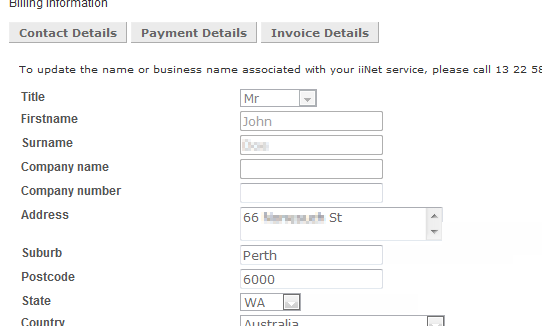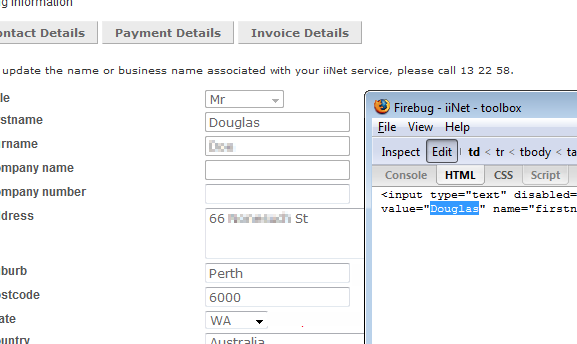Although Douglas Mezzer’s housemate had moved out many months ago, there was one recurring reminder of his prior residence: the monthly DSL bill from iiNet. Though Douglas had been paying on time every month, Douglas thought it’d be best if the bills came addressed to him instead of his former housemate. He figured it’d be a simple change that could all be accomplished through the self-service account management website.
Although Douglas Mezzer’s housemate had moved out many months ago, there was one recurring reminder of his prior residence: the monthly DSL bill from iiNet. Though Douglas had been paying on time every month, Douglas thought it’d be best if the bills came addressed to him instead of his former housemate. He figured it’d be a simple change that could all be accomplished through the self-service account management website.
After logging in, however, he ran into a bit of an issue. While he could change the address, phone number, email address, date of birth, and several other fields, the Firstname and Surname were disabled.
Not a big deal, Douglas figured, they have the customer service number listed right there.
An hour and a half of customer service calls later, he finally got a hold of someone who could help with the name change. After verifying his date of birth, mother’s maiden name, and inside leg measurements, the rep cheerfully informed him that they could change the name on the account.
“Of course,” the rep added, “there’s a small fee of $59, but we’ll just bill that to your account.”
“Wait wait,” Douglas interrupted, “$59 for a name change!?”
“Well yes,” the rep explained, “it’s a standard fee. There’s a whole process, you understand.”
Douglas begrudgingly agreed. After all, he did just tell iiNet that his housemate moved out; saying “thanks but no thanks, he’s actually moving back in now” didn’t seem so believable.
A couple weeks later, the bill duly arrived with an additional $59 “name change” fee attached. Its addressee, however, was still Douglas’s former housemate. No big deal, he figured, I’m sure the next one will come to me.
The next month’s bill came and it was still not addressed to him. Okay, fine, he thought, they’ll waste my time. They’ll take my money. But apparently, making the ten-second change is too hard!? He had no choice but to call back; it was now a matter of principle.
When Douglas logged back on to the customer portal to find the appropriate service number, a thought popped into his mind. What if, he thought to himself, hmmm… what if they were incredibly lazy in putting this web app together? Could I just edit the fields myself?
He loaded up his trusty Firebug plugin and Inspected the Firstname field. He clicked “Edit HTML”, replaced Joe’s name with his own, and removed the “disabled” tag.
He followed suit with the Surname field and clicked Save Changes. Surely this won’t work, he told himself, they’re an ISP; they wouldn’t be that stupid, right?
To his surprise, there were no errors and the fields now read “Douglas” and “Mezzer”. Figuring it was some goofy persistence thing, he logged out and logged back in. The account still said “Douglas Mezzer”. Could it have actually worked?
Yes, apparently. The following month’s bill was addressed to “Douglas Mezzer” and there wasn’t a “name change” fee to be found. Though, he did consider them sending them a bill for doing their job.
Update: Niaal Holder, the Comms Manager at iiNet, wrote in to say: "First up - as strange as it might sound, thanks for posting your 'connect betterer' article. Our dev team have since fixed the issue raised, so the problem shouldn't exist any more."
"What we're wondering is," Niaal added, "and you can turn us down if you prefer, would you ask Douglas to get in touch with us regarding his account? We'd like to say thanks to him too for bringing the problem to our attention, and see if we can help him out with his account."
I forwarded along Niaal's message, and I'm sure they'll work something out. Thanks, iiNet!