Most of us are familiar with "that one user." You know, the one who somehow always manages to find the exact sequence of steps required to crash your otherwise rock-solid application? On one hand, you respect him: how could you have possibly thought to check the grievance checkbox, select Billing from the drop-down list, hit the Save button, then hit the back button, and click the Save button twice in a row? On the other hand, you find him incredibly annoying: who in their right mind would think to follow those steps?
Every wonder what would happen if "that one user" and a developer were to somehow get rolled into one person? Doron Hirsch found out what happens when an entire team of "that one user" manages to piece together an IDE for embedded software. Every action in this application can be carried out in one, and only one, very specific manner. Any deviation from the exact sequence of steps will result in a crash or corruption of program data.
One action that seems to get just about every user is adding a Macro. The risks are high: any deviation will result in the build spec being completely erased. Watch carefully.
- The Build Specifications dialog must be opened through *only* the top-level menu (right-clicking on the Build Module to open this dialog will result in data corruption)
- Once opened, click once on the Macros tab (opening any other tab will result in a random macro being deleted)
- Click in the Name textbox and enter the name of the Macro
- Tab over (do not click, otherwise the name will not appear in the drop down list) to the value and enter the value:
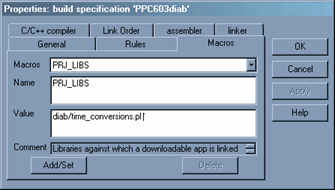
- Click the Add/Set button, being careful not to press anything else
- Ignore the fact that a new macro appeared; this is expected:
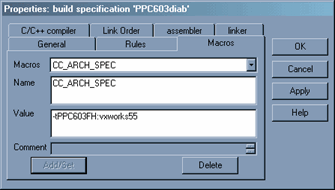
- Click the Apply button
- If the Apply button did not grey out (as seen below), do *not* click it again; instead, hit Cancel and return to step one
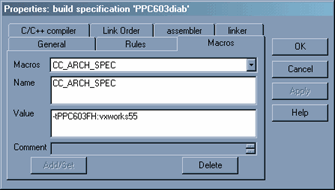
- Click the OK button
- Save the Build Module by right clicking on it and selecting Save
- Enjoy your new Macro

