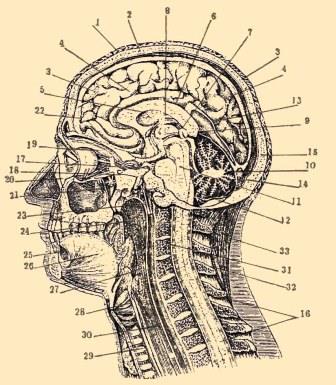Requirements. That magical set of instructions that tell you specifically what you need to build and test. Users can't be bothered to write them, and even if they could, they have no idea how to tell you what they want. It doesn't help that many developers are incapable of following instructions since they rarely exist, and when they do, they usually aren't worth the coffee-stained napkin upon which they're scribbled.

That said, we try our best to build what we think our users need. We attempt to make it fairly straightforward to use what we build. The button marked Reports most likely leads to something to do with generating/reading/whatever-ing reports. Of course, sometimes a particular feature is buried several layers deep and requires multiple levels of ribbons, menus, sub-menus, dialogs, sub-dialogs and tabs before you find the checkbox you want. Since us developers as a group are, by nature, somewhat anal retentive, we try to keep related features grouped so that you can generally guess what path to try to find something. And we often supply a Help feature to tell you how to find it when you can't.
Of course, some people simply cannot figure out how to use the software we build, no matter how sensibly it's laid out and organized, or how many hints and help features we provide. And there is nothing in the history of computer science that addresses how to change this. Nothing!
Dimitri C. had a user who wanted a screen that performed several actions. The user provided requirements in the form of a printout of a similar dialog he had used in a previous application, along with a list of changes/colors/etc. They also provided some "helpful" suggestions, along the lines of, "It should be totally different, but exactly the same as the current application." Dimitri took pains to organize the actions and information in appropriate hierarchical groups. He laid out appropriate controls in a sensible way on the screen. He provided a tooltip for each control and a Help button.
Shortly after delivery, a user called to complain that he couldn't find a particular feature. Dimitri asked "Have you tried using the Help button?" The user said that "I can't be bothered to read the instructions in the help tool because accessing this function should be obvious".
Dimitri asked him "Have you looked on the screen for a control with the relevant name?" The user complained that "There are too many controls, and this function should be obvious". Dimitri asked "Did you try to hover your mouse over the controls to read the tooltips?" The user complained that "I don't have the time to do that because it would take too long!" (yet he had the time to complain).
Frustrated, Dimitri replied "To make that more obvious, should I make these things less obvious?". The user complained that "Everything should be obvious". Dimitri asked how that could possibly be done, to which the user replied "I don't know, that's your job".
When he realized that this user had no clue how to ask for what he wanted, he asked how this feature worked in previous programs, to which the user replied "I clicked this, then this, then this, then this, then this, then restarted the program".
Dimitri responded that "That's six steps instead of the two in my program, and that would require you to reenter some of the data".
The user responded "Yes, but it's obvious".
So is the need to introduce that type of user to the business end of a clue-bat.