Ron used to work for a company which built “smell-o-visions”. These were customized systems running small form factor Windows PCs that operated smell pumps and fans using USB relays timed to a video to give a so-called “4D Experience.” Their product was gimmicky, and thus absolutely loved by marketing groups.
One such marketing group, whose client was a branch of the military, worked with them to create a gimmick to help with recruiting. A smell-o-vision was installed on a trailer and towed around the country, used to convince teenagers to join the service by making them smell fresh-squeezed orange juice while watching a seizure-inducing video with guns. The trailer was staffed by grunts, and these guys cycled through so frequently that they received little or no training on the system.
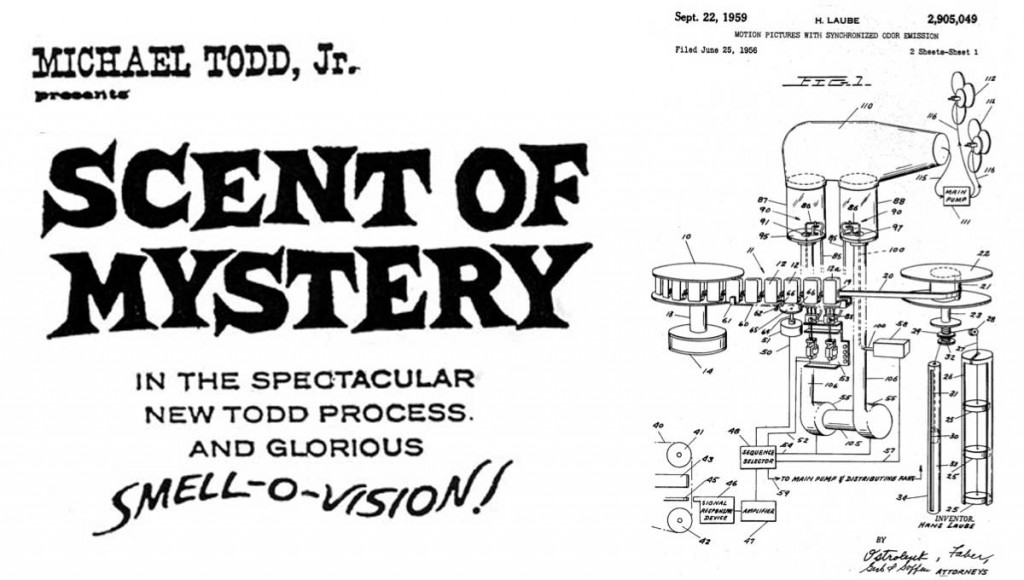
“Hey Ron,” Sam, his boss, told him one day. “The recruiter is having a ton of trouble with their system and I need you to go on-site and take a look.”
Going on-site was the only option. The recruiter’s system was not on the Internet so remote diagnosis was impossible. And so he soon found himself cooking in the hot desert sun on a base in the Southwest, looking at a small LCD screen on a 1U pull-out tray accessible through an access panel in the trailer.
“This is what it always does,” said the grunt assigned to work with him. “It always says it’s corrupted and the 4D stuff doesn’t work. Rebooting doesn’t fix it.”
Ron looked at the screen as the outdated Windows XP booted up and watched it flash an error stating “Windows was not properly shut down” before beginning a long filesystem scan and repair and then using System Restore to return to an earlier checkpoint. A checkpoint created before the presentation software was installed…
Ron shook his head and started the Help Desk 101 questions. “Do you shut down the system when you’re packing up?”
“Oh, we just turn the generator off,” the grunt answered. “That shuts everything down.”
Ron mentally facepalmed. “You need to properly shut down the system before killing power or this will happen again.” He went inside the trailer and showed them a power button on the control panel. The button was just wired to the power switch header on the PC’s motherboard and acted exactly like any computer case’s power button. Pressing it briefly tells the operating system to shut itself down. “Just press this button and it will shut itself down in a minute or two.”
“Okay, that’s simple enough,” the grunt said.
Then Ron spent the day re-installing and configuring their system by downloading all the software over his phone’s mobile hotspot to his laptop, then transferring it via USB stick. Eventually he had it back up and running. He made sure to stress how important it was to shut down the system, and on a whim left them a DVD with all the software so he could talk someone through the process over the phone if it happened again.
He returned home. And two weeks later, it happened again. He spent three days on the phone talking to a different grunt and walking him through restoring the system. Again he emphasized the importance of shutting down the system with the power button before killing power, but this grunt explained he did that. Ron was confused, but finished the support call.
Just a few days later, they called again. He talked to yet another grunt, asked them how shutdown was handled, and he explained he pressed the button until it shut down. His boss decided to send Ron on-site again, and he repaired the system. It was much faster this time since he had a DVD with everything he needed on it, only taking most of a morning. When he was done, he tested the power button. It shut down the system properly.
“Show me how you get ready for a presentation,” he asked. “From setup once you’re on-site, to shutdown.”
The pair of grunts assigned to him–two more he’d never worked with before–spent an hour walking through the process. When they got to the end, Ron reminded him to shut down the system.
And the grunt did so. By pressing and holding the power button for about five seconds. Which killed power to the PC without properly shutting down the operating system.
He mentally facepalmed again. “No, you can’t press and hold. Just tap the button. It will eventually shut down.” He was getting fast at restoring the system and spent that afternoon correcting it all. This time he took a System Restore snapshot once everything was in place, and taped a hand-written note on the control panel saying “DO NOT HOLD THIS BUTTON TO TURN OFF THE MACHINE. DO NOT SHUT OFF THE GENERATOR WITHOUT FIRST TURNING THE SYSTEM OFF PROPERLY.”
He returned home. And a couple weeks later, they called again. He was unable to fix it over the phone and was sent on-site yet again. This time the filesystem was too corrupted to repair and he had to set everything up from scratch. Upon querying the new grunts he discovered they ignored the note and were still holding the power button to kill the system.
This continued for a couple more months. The client refused to shut down the system properly and was constantly causing severe filesystem corruption or even killing hard disks. Each time the client called, getting angrier and angrier. “It says there is no OS! I thought you fixed this bug!!” Each time the problems were caused by operator error.
During a meeting with his boss Sam, Ron explained all the issues and how much of his time it was taking, and while brainstorming a solution Ron pitched a new idea. “What if we modify the custom power button? Alter it to only send a pulse, instead of a constant closed signal, so it’s impossible to hold it down?”
“Figure it out and do it,” Sam ordered. “These guys are idiots and won’t do things right. They’re killing us on support time, we have to fix this or fire the client. How hard is it to shut this thing down properly?”
So, being a software engineer, Ron devised a clever solution based on an Arduino that sampled the power button’s state and sent pulses to the motherboard’s power button header. It passed all his testing and he went on-site to install it. And finally the support calls ceased completely. This unit was the only one that received the update since none of their other clients had issues with operator error.
With the issue solved, Ron decided to take some badly-needed vacation to attend a family reunion in North Carolina and tried to stay off the grid. Meanwhile, Sam took a demo unit to an expo in London so visitors could smell what it was like to go skiiing.
During his vacation, Ron received a phone call from Sam in the middle of the night. Being on vacation and trying to stay offline, he ignored it. But the phone rang in quick succession several more times and he finally answered.
“Ron! Sorry to wake you, but our demo unit quit working and I need your help!”
Ron grunted. “It’s one AM here…”
“I know but I need to get this back up before the conference starts this morning!”
“Okay,” he said with a sigh. “What’s it doing?”
Sam proceeded to describe a series of error screens over the phone. It stated that “Windows was not shut down properly,” followed by a long filesystem scan, followed by an error that critical system files were corrupted and Windows could not boot.
Ron facepalmed for real this time.

