There's a Rat in my Computer (from M. Fragger)
A man called in distraught. "There is a rat in my computer!"
At first I thought he was talking about the mouse. But he then explained that every time he loaded a program, he hears something skittering in his computer. I got it immediately. Back then hard drives were pretty noisy, and thats what he was hearing. When I tried to explain it to him though, he totally freaked out and wanted a supervisor. He was insisting that we shipped him a unit with a rat in it.
I did my best to talk him down, but he didn't want to hear it, so I had a supervisor come on. He spent the next half hour explaining it over and over to the customer.
Flashlight versus Torch (from Doug Burbidge)
I used to work in the laser tag industry. I'm from Australia (where the gear was manufactured), but worked several years in the US.
The laser tag vests are covered in infrared sensors, and there's a test mode where you can shine infrared on each sensor and see a number flip on the LCD. If you haven't got an infrared source handy, you can just use an incandescent bulb to flood the sensor with enough broad-spectrum light and it will detect infrared.
So I'm talking a US laser tag operator through this process over the phone: "Hold down the trigger and flick the reset switch to get into test mode, then hold a torch up to each sensor in turn."
"Hold what up to each sensor?"
"A torch. Oh, wait, no, not a torch -- a flashlight."
He was thinking that I was telling him to hold a flaming brand up to his several-thousand-dollar kit.
No Audio Playing from Headphones (from Josh H.)
I work in IT Support at a tax law firm, and I received an IM today from a new attorney who was having trouble listening to an audio file on his headphones.
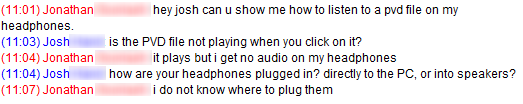
Naughty NAS (from Jeff L.)
Went to a client's office several weeks ago to do some work. Actually clean-up work from the last "IT Expert" they had on retainer.
$250 a month and the company couldn't be bothered with simple things like windows update and an active subscription to anti-virus. Anyway, mess cleaned up I'm on the way out the door when the owner asks me to take a look at the NAS device that the last tech had just installed. The tech had apparently spent 4 hours setting it up (on a network with 4 PC's....), but the owner didn't believe it was functioning correctly.
I check the Zyzel NAS utility, everything seems normal but backups aren't happenning. I log into the web admin panel and poke around. A weird error message to the effect of "no volumes" pops up on one page. Turns out the "expert" had installed a NAS box with no hard drives in it. WTF?
It Won't Boot (from John B.)
The company policy is to use an online chat system to help resolve such issues. As a matter of fact they don't provide a number to call. Being an easy going guy, willing to follow whatever policy to have my computer fixed, I found another computer to use to chat with the online helpdesk. What is contained below is that interaction.
Chat title: Laptop freezes at intial boot screen and will not boot.
Sagar > Thank you for using CIO Live Text Chat. My name is Sagar.
Please give me a moment to review your issue description.
John > ok.
Sagar > Hi John, I will assist you with that.
John > Thank you.
Sagar > Since how long you have been experiencing this issue?
John > Since this morning.
John > about an hour.
Sagar > Was there any changes made on the computer?
Sagar > Any software updates or software installation?
John > I went through security at the airport yesterday and TSA had a spot check on my
laptop and took it over to the side. Didn't check it last night, but this morning it won't boot.
Sagar > Alright. We will check some settings regarding the same.
John > ok?
John > what kind of setting would you like to check?
Sagar > Click on start >> My computer>> Click on C: drive>>
Click on Windows folder>> Click on the Prefetch folder>>
Delete all the files from the Prefetch folder.
John > it won't boot.
Sagar > Click on the Back button>> Click on the Temp folders and Delete all the files
from the Temp folders.
John > it won't boot.
John > there is no clicking on anything.
Sagar > So you mean you are not even getting the main desktop screen?
John > yes.
John > it won't boot.
Sagar > okay.
John > it stops at the intial boot screen.
Sagar > Can we turn OFF the computer and reset the battery.
John > sure.
John > done the battery is out.
Sagar > Remove the battery and wait for 2 mins.
John > and it is turned back on.
John > without the battery.
John > it still won't boot.
Sagar > What screen does it freezes?
John > all black, hp logo, intel centrino logo, F10=ROM Based Setup
John > that's it.
John > hit F10 nothing happens.
Sagar > Alright. Can you boot the computer in the safemode.
John > no.
John > it stops at that screen.
John > There is no chance do do anything.
John > it won't boot.
** Sagar has left the conversation **

