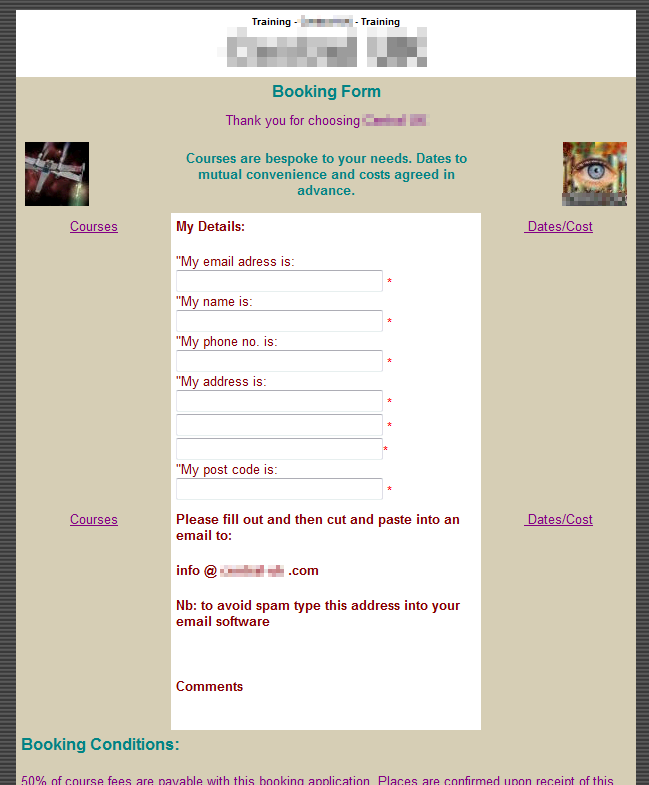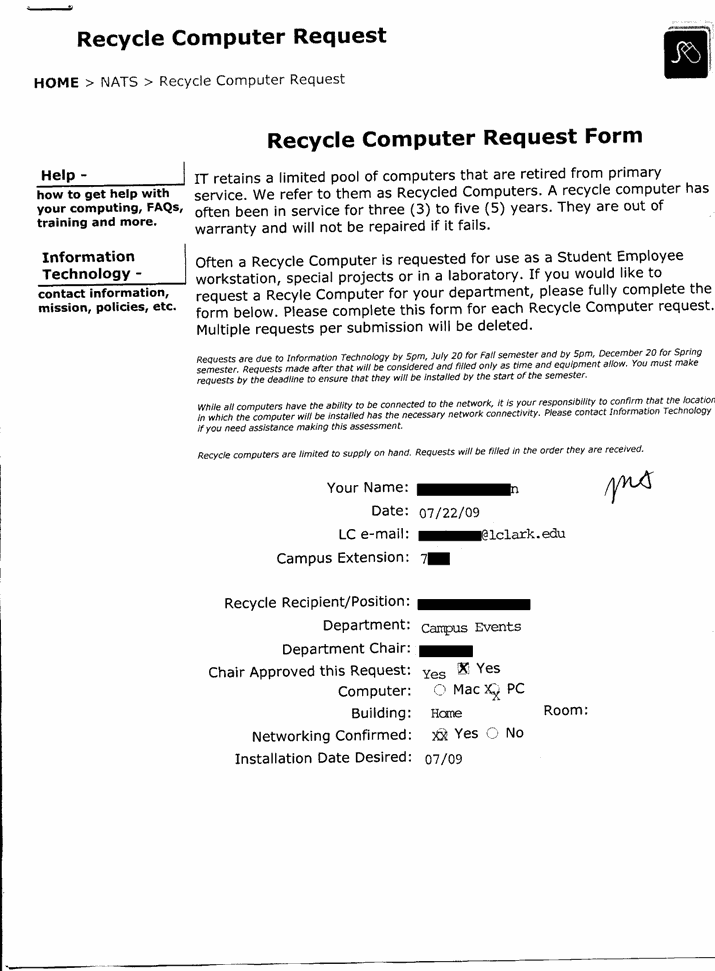Ever since being introduced to Web 0.1 — also known as flyer-to-print-to-photo-to-print-to-scan-to-web design — I've come to realize that there's a whole parallel universe of web development out there. A bizarro world if you will, where HTML is used to display images of formatted text, CSS serves to define <B> as "font-style:italic", and aaaaaaaaaaaaaa is a linebreak. Of course, since most of these examples don't come from the professional world of web development, they only show up on The Daily WTF on days I feel like breaking the "professionals only" rule. Like today.
The first specimen from the bizarro web was discovered by Steve Green. On first glance, it appears to be a standard contact form. Upon closer inspection of how it is to be submitted, it's apparent that it is, in fact, a standard contact form... for the world of Web 0.1.
Our next form specimen comes from Jake C, who didn't quite find a Web 0.1 form, but instead a user. "I'm a student worker in the IT department at my college," Jake writes, "and generally I like to think the staff here have a passable knowledge of computer technology-at least enough to do their jobs. After today, however, I am reconsidering. We just got this in the mail. Not e-mail, more the dead-tree kind that's delivered by a postman."
"Yes," Jake continues, "instead of using a web-form and hitting 'submit' to send electronically, this clever person decided to print the form, fill it out with a typewriter, and then send it to us via the campus snail-mail. Strangely absent was the request, 'I only have a typewriter'."
And finally, we have this story from Stephen, whose client wanted to make sure that his paper forms stayed paper.
I work for a company that provides print and mail services — i.e. creating paper copies of user-supplied documents and mailing them to user-supplied addresses — to all sorts of businesses. When we get a new account, one of the final stages to our set-up process is new client training, where we show them how to use our website and manage the details of their account.
I recently was training a new client and, when we got to the "Custom Messages" section of our site, where clients can create text that will appear in specific spots on the documents that we print. As the client typed in the contact details for their company, the website address automatically turned into a link. Then the client paused for a second.
"I have just one thing that makes me uneasy about this whole thing," he said, "when we mail these documents to our customers, I don't want them to be able to click on that link to go to our site."
Perplexed, I responded, "well these documents are printed out... on paper... and mailed to your customers. So... they... uh—"
"Yeah," he jumped in, "but they're still links. Won't they be able to click them?"
I nervously chuckled, waiting for him to laugh back. But he was serious. "Don't worry," I explained, "when we print this on the paper we make sure to disable the link."
"Good," he said, "I think our customers would be too clueless to realize what happened."